Page 1 of 1
Converting Bookends citations to BibTex Citations
Posted: Thu Nov 29, 2012 3:41 pm
by Niran
Unfortunately, my knowledge of Bookends is rudimentary. I have created my document, inserting citations from Bookends. But, now I would like to use LaTex. But, how do I convert the citations within my document to BibTex compatible citations ? Would I have to do a search and replace, citation by citation or is there an easier way ?
Re: Converting Bookends citations to BibTex Citations
Posted: Thu Nov 29, 2012 4:17 pm
by Jon
No, you would scan the document using the BibTeX format. Note that the document has to be plain text (not Word or another wp document) for BibTeX scanning to work.
Please see the various tutorials (available in the Help menu) for details about scanning. The User Guide (also Help menu) has specific sections on BibTeX, which is a topic unto itself (with an Appendix).
Jon
Sonny Software
Re: Converting Bookends citations to BibTex Citations
Posted: Tue Jun 11, 2019 11:00 am
by jpkell
Jon wrote: ↑Thu Nov 29, 2012 4:17 pm
No, you would scan the document using the BibTeX format. Note that the document has to be plain text (not Word or another wp document) for BibTeX scanning to work.
Please see the various tutorials (available in the Help menu) for details about scanning. The User Guide (also Help menu) has specific sections on BibTeX, which is a topic unto itself (with an Appendix).
I have written a book manuscript with Scrivener+Bookends. The Bookends code I used look like this, "{Jones, 1991, #31577}". For reasons not related to citations, I must now create a LaTex output, instead of a docx output. I am using Scrivener for this as well, by putting the book into a Scrivener template that creates a .tex file when compiled.
Is there an efficient way to convert my existing citations, which are in the "{Jones, 1991, #31577}" format, to the Bibtex format throughout the entire Scrivener document?
Thank you for the help and, as always, for Bookends!
jpkell
Re: Converting Bookends citations to BibTex Citations
Posted: Tue Jun 11, 2019 11:06 am
by Jon
You want to change them to \cite{citekey}? Tell Bookends to generate BibTeX citations (Preferences, BibTeX tab) and then do a proofreading scan on the document. Bookends show change the temp citations accordingly.
Jon
Sonny Software
Re: Converting Bookends citations to BibTex Citations
Posted: Tue Jun 11, 2019 11:41 am
by jpkell
Jon wrote: ↑Tue Jun 11, 2019 11:06 am
You want to change them to \cite{citekey}? Tell Bookends to generate BibTeX citations (Preferences, BibTeX tab) and then do a proofreading scan on the document. Bookends show change the temp citations accordingly.
Jon
Sonny Software
Thanks so very much. Can this be done directly on the .tex file that I will have created with Scrivener? I ask because my situation now requires me to avoid working with rtf/docx at all. I know that Bookends doesn't scan the Scrivener file. So I'm really hoping it can scan and convert citations within a .tex file...
Re: Converting Bookends citations to BibTex Citations
Posted: Tue Jun 11, 2019 12:50 pm
by Jon
Go ahead and try it. I think it will.
Jon
Sonny Software
Re: Converting Bookends citations to BibTex Citations
Posted: Tue Jun 11, 2019 1:41 pm
by jpkell
Jon wrote: ↑Tue Jun 11, 2019 12:50 pm
Go ahead and try it. I think it will.
Jon
Sonny Software
I have not actually ever used Bookends to generate Bibtex citations. Do I need adjust any settings beyond what I've done in the screenshot below before I do a proofreading Scan to convert "{Jones, 1991, #31577}" to Bibtex format?
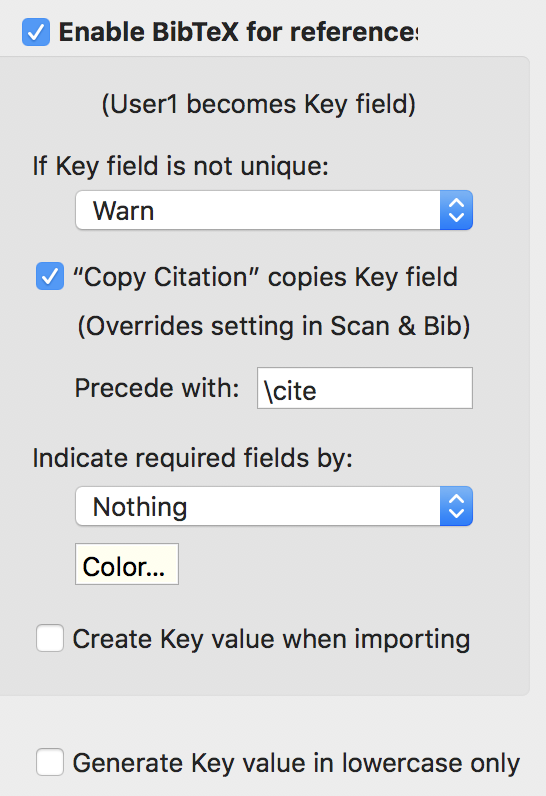
- Screen Shot 2019-06-11 at 12.39.16 PM.png (179.88 KiB) Viewed 3972 times
Re: Converting Bookends citations to BibTex Citations
Posted: Tue Jun 11, 2019 1:53 pm
by Jon
In Scan & Bib you should set the citation separator to comma instead of semicolon.
If you have any problems with this please take this off-forum and contact tech support (
support@sonnysoftware.com).
Jon
Sonny Software