Page 1 of 1
Duplicate entries and missing refs when importing from watch folder
Posted: Fri Jun 05, 2020 3:00 pm
by mwarner
My common workflow is to grab PDF's from online journal databases via my university library connection while working in Web of Science. I then quickly import those PDF's into BookEnds by using a keyboard shortcut I created in Automator to send the files to my BookEnds watch folder. Two issues have come up over the past few days:
1) some of the files come into BookEnds as two separate refs. One of the entries will look incomplete and it won't have the attached PDF associated it with it, while the other one will be complete. I've just deleted these incomplete entries and moved on, but it started to happen quite a bit yesterday. I've upgraded to the most recent version of BookEnds today and noticed that this behavior has not come back.
2) some PDF's are getting to the iCloud drive like they should but there is no trace of the reference in the BookEnds database. -I'm using Bookends for iOS as well, so I set this up quite a while ago to sync to my iCloud drive.
I always jump into Bookends and then immediately sort by Date Added and then refresh the view, moving away from "All" to my Hits list and then back to All so the most current import should be sitting at the top of my list. I've double checked that I've not forgotten to clear some obscure search term in the find window etc. and still cannot see the new reference in the BookEnds database. I've confirmed this behavior is happening with the latest version.
Re: Duplicate entries and missing refs when importing from watch folder
Posted: Fri Jun 05, 2020 3:14 pm
by Jon
Have you Rebuilt the library?
Jon
Sonny Software
Re: Duplicate entries and missing refs when importing from watch folder
Posted: Fri Jun 05, 2020 3:21 pm
by mwarner
Yep,
BookEnds froze hard upon the first attempt. I shut it all down, rebooted, and rebuilt. Still cannot find the missing ref that is sitting in iCloud Drive. Now, I've just realized that BookEnds added the PDF to the preceding reference before it instead of importing as a stand alone reference as it should have.
Re: Duplicate entries and missing refs when importing from watch folder
Posted: Fri Jun 05, 2020 3:24 pm
by Jon
That indicates that there was probably something wrong with the library (always think of that first when something that was working all of a sudden misbehaves).
I'd do a Repair on the library now, too.
If the problem comes back please contact tech support with the steps to reproduce. It has to be reproducible every time if I'm to be able to figure out the issue.
Jon
Sonny Software
Re: Duplicate entries and missing refs when importing from watch folder
Posted: Fri Jun 05, 2020 3:49 pm
by mwarner
Thanks,
Reaching out to tech support now, as I can't make it stop and can repeat the problem.
Re: Duplicate entries and missing refs when importing from watch folder
Posted: Tue Jul 13, 2021 9:44 am
by marcus
I've been having this issue for years and have never figured out a solution. I've done the troubleshooting in this thread. Was a solution ever found through contacting support?
Re: Duplicate entries and missing refs when importing from watch folder
Posted: Tue Jul 13, 2021 10:43 am
by Jon
Please make sure you're using the latest version of Bookends (13.5.5 -- if you have it you might download again anyway, there were a few silent updates).
Jon
Sonny Software
Re: Duplicate entries and missing refs when importing from watch folder
Posted: Tue Jul 13, 2021 8:25 pm
by iandol
I also reliably get double references on PDF import from the watch folder (with a regularly rebuilt library). Jon and I went through this thoroughly and he could never reproduce, which is essential if he can fix it (Jon always fixes things quickly if he can identify the problem). This has to be specific to either some prefs setting we have in common or some other configuration specific to our machines but different than Jons. The most probable settings are these:
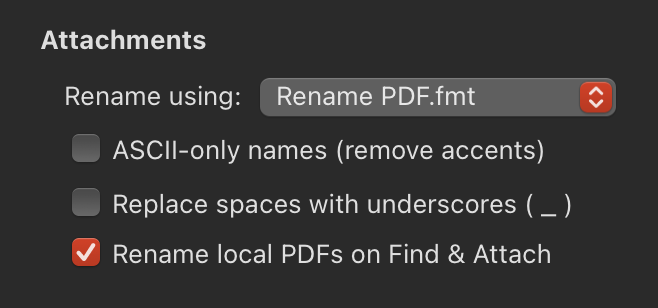
- Screen Shot 2021-07-14 at 08.21.37.png (42.53 KiB) Viewed 5508 times
My custom format looks like this:
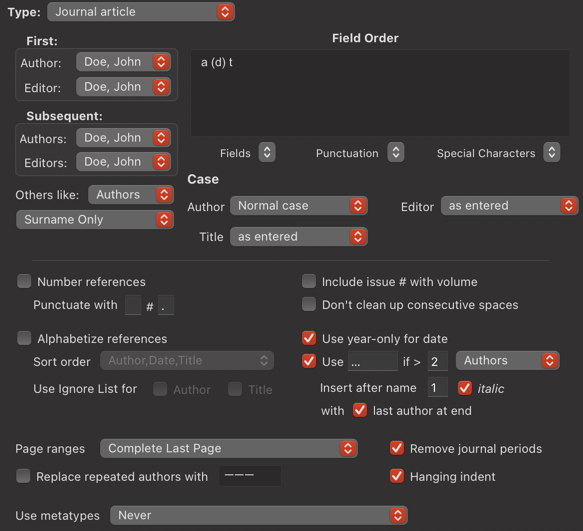
- Screen Shot 2021-07-14 at 08.22.29_SMALL.png (91.54 KiB) Viewed 5508 times
What do others who see this have for their attachment naming settings?
Re: Duplicate entries and missing refs when importing from watch folder
Posted: Wed Jul 14, 2021 9:51 am
by DrJJWMac
I am currently "mucking about" in a few different libraries with Bookends to find an effective workflow as I move to a different phase of my bibliography management needs. As I play around, I am also having routine, irreproducible, non-traceable issues with duplicate and missing attachments. I have yet to discover what I might do to make a valid case report.
Re: Duplicate entries and missing refs when importing from watch folder
Posted: Mon Jul 19, 2021 2:46 am
by Dellu
I also lose a number of attachments. But, for me, the issue is: multiple pdf files are getting attached to a single reference.
I am having this issue for quite a long time.
Yesterday, for example:
I put 30 pdf files into the watch folder.
I get just 10 references in the library. The rest of 20 pdf files are attached to a single reference. I have to go and detach, or trash these attachments and do all over again.
Re: Duplicate entries and missing refs when importing from watch folder
Posted: Mon Jul 19, 2021 7:52 am
by Jon
If this happens with a fresh new library, please reduce the number of PDFs you need to still see a problem (maybe 5 would be enough?) and send me those PDFs. I'll see what happens here.
Also, please send a screen snap of how you've configured the attach dialog options.
Jon
Sonny Software
Re: Duplicate entries and missing refs when importing from watch folder
Posted: Wed Jul 28, 2021 10:59 am
by marcus
Jon wrote: ↑Tue Jul 13, 2021 10:43 am
Please make sure you're using the latest version of Bookends (13.5.5 -- if you have it you might download again anyway, there were a few silent updates).
Jon
Sonny Software
So far so good with the new update. I'll report back if things go back to the way they were.