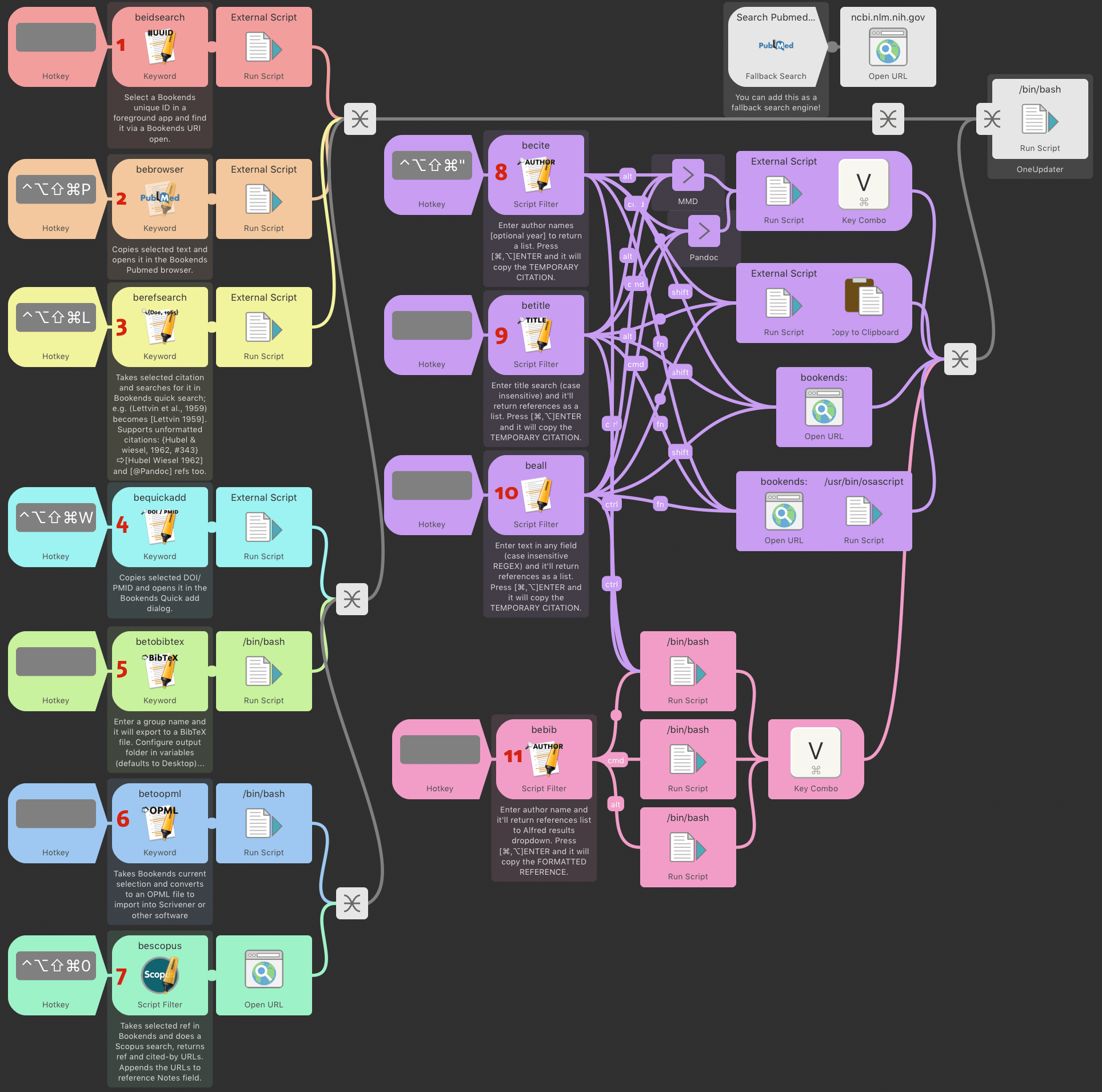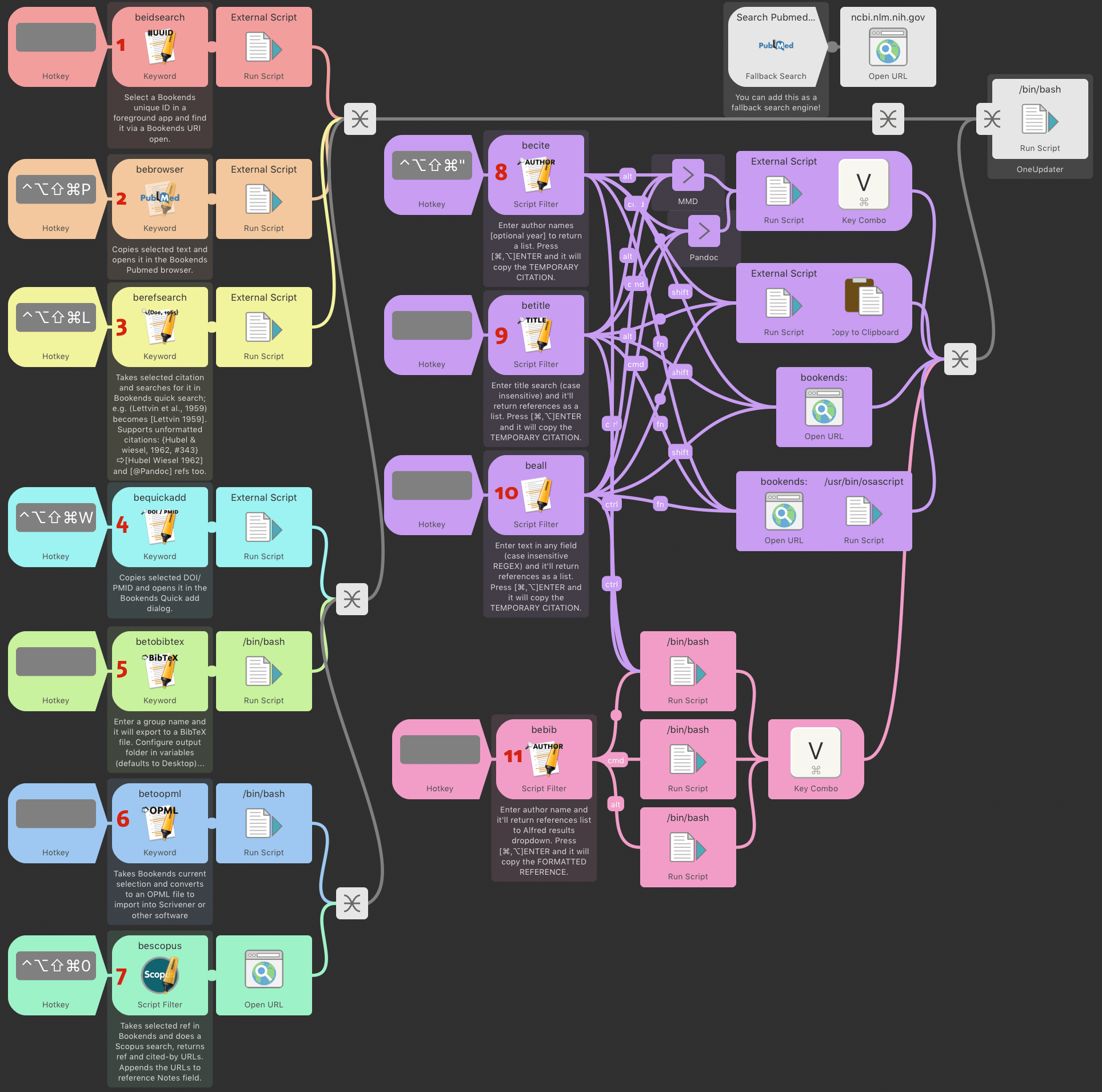Page 1 of 3
Bookends Tools, an Alfred workflow of 11 different functions
Posted: Sun Sep 10, 2017 3:21 am
by iandol
I've traditionally used Quicksilver to trigger my scripts and tools, but I recently helped a friend set up an Alfred workflow that integrated many different scripts/tools together (several of them taken from this forum). Alfred offers a very elegant workflow interface, and it prompted me to switch to use it. Some tools take text selections in another app and search for that content in Bookends. Some export selected content out of Bookends to OPML (thanks dave83) or BibTeX/JSON files (thanks naupaka). For those who would like to use Scopus in Bookends, there is a tool that takes a selected ref in Bookends and finds the Scopus URL, and the
Cited-By page to open in a browser. The final tools are modified from kseggelston, whereby you can search for author/editor names or title/keywords and an optional year and get a list of references within the Alfred interface to paste into a target app. These tools cover a fairly wide range of ways of interfacing from/to Bookends.
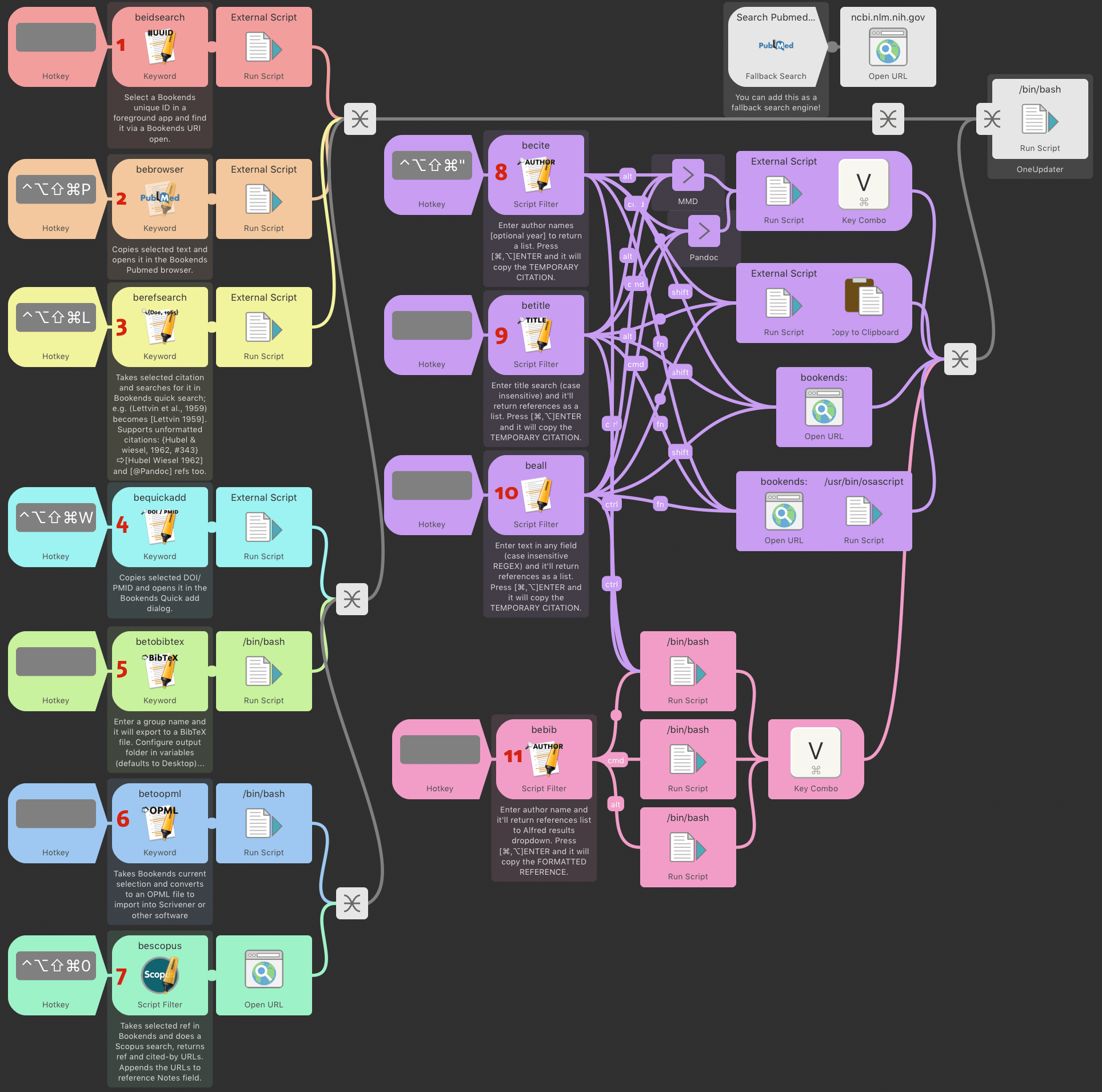
You can use Alfred keywords to trigger these, or bind them to keyboard combinations directly.
Download, source code, and further instructions available here:
https://github.com/iandol/bookends-tools
Re: Bookends Tools, an Alfred workflow of 8 different functions
Posted: Fri Sep 29, 2017 9:55 am
by dave83
Iandol,
Wow, you've been busy! While I currently don't use Alfred, this post is giving me pause to consider it. Up to now my needs have been relatively simple, but just started using DevonThink Pro (DTP) to help correlate and manage my research. I'm currently using it in parallel with Evernote since I need to use DTP some more to be comfortable and understand its full feature set. DTP already integrates well with Bookends and I especially love the ability to have DTP reference the source Bookends documents in their stored location (no duplicates, minimizes database size, and ensures comments/highlights are current).
Have you ever used DTP? Do you know how well Alfred integrates with DTP? As you know, I'll always use Scrivener for my writing; including the incorporation of Bookends notes into Scrivener's research folder. However, once I get more familiar with DTP, I will be looking to automate and deeply integrate it into my workflow.
Again, wonderful work on expanding our scripts. you've truly expanded the horizon.
Re: Bookends Tools, an Alfred workflow of 8 different functions
Posted: Sun Oct 01, 2017 2:45 pm
by iandol
No experience of DTP, though there are lots of Scrivener users who use DTP as a core of their workflow; I find Bookends + Scrivener + mindmaps sufficient for my academic writing.
Re: Bookends Tools, an Alfred workflow of 8 different functions
Posted: Mon Oct 02, 2017 12:43 pm
by NilsMS
Have you ever used DTP? Do you know how well Alfred integrates with DTP? As you know, I'll always use Scrivener for my writing; including the incorporation of Bookends notes into Scrivener's research folder.
DTP(O) (I recommend the Office-version) is highly scriptable. I use Alfred regularly to invoke DTPO-Apple scripts, but more complicated workflows should be possible.
BTW, @landol: many thanks for sharing your workflow from my side, too!
Re: Bookends Tools, an Alfred workflow of 8 different functions
Posted: Tue Oct 03, 2017 3:44 pm
by Cassady
These look fantastic - thank you for sharing. Will hopefully be able to give them a go in the next few days!
Re: Bookends Tools, an Alfred workflow of 10 different functions
Posted: Sun Jan 07, 2018 8:57 pm
by iandol
I updated this to include a new tool: you select a DOI/PMID/ISBN/JSTOR identifier in any app like a web browser, then trigger
bequickadd and it will trigger the excellent new feature in BE 13.0.3+ to quickly add the reference to your database (thanks Jon for such a lovely new feature!)
If you don't use Alfred, you can use the Applescript directly, find its source here:
https://github.com/iandol/bookends-tool ... pplescript
Code: Select all
#!/usr/bin/osascript
tell application "System Events"
keystroke "c" using command down
tell application "Bookends"
activate
delay 0.1
end tell
tell application "System Events"
keystroke "n" using {command down, control down}
delay 0.6
keystroke "v" using command down
delay 0.1
keystroke return --comment this out if you want to edit text before search
end tell
end tell
Re: Bookends Tools, an Alfred workflow of 10 different functions
Posted: Wed Jan 10, 2018 11:57 am
by taja
These look awesome. Can anyone with any coding skills adapt them into Launchbar actions?
Re: Bookends Tools, an Alfred workflow of 10 different functions
Posted: Thu Jan 11, 2018 2:25 am
by iandol
You could try asking on the LaunchBar forums, the source is all contained here:
https://github.com/iandol/bookends-tool ... ter/source
Over on the Scrivener forums someone asked for a Keyboard Maestro version, but the main issue is that for several of these tools they require a script to be able to return a list of items for further selection by the launch app. Can Launchbar do this? If not then bescopus, becite, bebib and betitle could not work, but the others should. I've never used Launchbar so I have no idea what it is capable of, I used to use some of these with Quicksilver and suspect it is similar (index the scripts directly).
Re: Bookends Tools, an Alfred workflow of 10 different functions
Posted: Thu Jan 11, 2018 9:47 am
by taja
thanks! I'll ask on the LB forums. I think Launchbar can indeed return a list of items for further selection.
Re: Bookends Tools, an Alfred workflow of 10 different functions
Posted: Fri Jan 12, 2018 9:02 am
by fb3
Should Workflow 6 export proper subscript / superscript ?!? I do not get them...
However, it might just be that I do not fully understand the setup in Bookends

I enabled JSON output in the workflow variables (as suggested for speed)
So in Bookends I have 'Scan and Bib' settings like this:
- output as styled text: superscript ^, subscript | (would I need to select 'as BibTex' here? )
Also, I use the indicators like so "... bla bla CO|2| and ^15^N-labled ...". This should be OK, no?
In the Tex/BibTex settings sheet I do have the option 'Bracket acronyms in title' enabled... Not sure if this is relevant?
Cheers
Re: Bookends Tools, an Alfred workflow of 10 different functions
Posted: Sat Jan 13, 2018 12:39 pm
by iandol
BiBTeX / JSON are plain text styles so I don't think they can handle styled text like sub/superscript. I'm not sure what the proper workflow is for this using citeproc (what the BibTeX export is designed for). What is your overall workflow (what other apps are you using with Bookends)?
Re: Bookends Tools, an Alfred workflow of 10 different functions
Posted: Mon Jan 22, 2018 9:55 am
by fb3
Hi.
I go from Bookends to Scrivener (with Alfred or by typing the cite keys)... Then compile to MarkDown (scrivomatic/ pandocomatic)...
I do have a fair bit of references with chemical symbols (CO2, N2O, ... 15N). Now, in the Text in scrivener I simply write them in Markdown (N~2~O, CO~2~, ^15^N, ...). I would do the same in Bookends, but if I do that they are escaped in the export... Or do I write in latex notation in Bookends (CO$_2$)?
Maybe I should use a specific output formatter? Or use LaTeX style sub-/superscript in Bookends and have it converted in my MD file?
C
Re: Bookends Tools, an Alfred workflow of 10 different functions
Posted: Mon Jan 22, 2018 10:50 am
by fb3
@iandol
Is there a difference in the API call your Alfred uses to the regular export functionality in Bookends?
To summarise I basically wonder:
- How would I encode a subscript/ superscript in my Bookends library (CO|2|, CO~2~, CO$_2$)? No preference, whatever people suggest
- To be honest, I find the "Scan & Bib" preference section pretty confusing. What would I need to set there for this to work? Is this even relevant in the workflow discussed? Should I use Output text as BibTex or StyledText if I build the bib database using the Alfred script? Do I have to specify the superscript/ subscript characters in the dialog? Do I have to disable bracket acronyms in title in the Tex/ Bibtex pane?!?
Cheers,
fb3
Re: Bookends Tools, an Alfred workflow of 10 different functions
Posted: Mon Feb 05, 2018 3:01 am
by iandol
Hi fb3,
The tool that makes the bibliography in the workflow you are describing is citeproc using the CSL style files. So I think the answer should be found in the Zotero / Mendeley / Papers help docs somewhere.
I tend to use unicode sub/superscripts for most of my day to day sub/super needs as they are much more robust (I have an Alfred snippet to quickly paste e.g. ×10⁻¹²³⁴⁵⁶⁷⁸⁹⁰ or ⁰¹²³⁴⁵⁶⁷⁸⁹⁄₀₁₂₃₄₆₇₈₉ into Scrivener), though I have no refs with sub/superscripts in the title, but unicode characters should pass through most systems?
I suspect the formal solution will involve using <sup> and <sub> somewhere...
The BibTeX exporter script in Bookends tools should produce the same BibTeX output as the manual export in Bookends, and for testing you should use the manual Bookends export.
The Scan & Bib settings shouldn't matter too much if you are using the Alfred tool to generate temp citations, but I do have mine set up like this:

- Screen Shot 2018-02-05 at 15.08.25_SMALL.png (47.27 KiB) Viewed 38721 times
And my Pandoc.fmt uses $@$u1 to generate the @user1 key
EDIT: yes, it is <sub> and <sup>
http://docs.citationstyles.org/en/1.0/r ... hin-fields — but the question is whether this works via pandoc and whethere you can put these in BE and they would make their way through without being escaped. I don't have time to test...
Re: Bookends Tools, an Alfred workflow of 10 different functions
Posted: Mon Feb 05, 2018 3:12 am
by iandol
If anyone can help test, I rewrote the becite/bebib/betitle tools to allow multiple author/title and optional year search. Please can you download the beta workflow from github and let me know if it works OK on your system...
https://github.com/iandol/bookends-tools