Page 1 of 1
Show cover art from attachment folders
Posted: Mon Aug 17, 2020 7:51 am
by paul77
When I have more than one attachment for a reference, I organize the attachments in folders. This especially concerns references of the type “book” of which I often have a pdf of each chapter. I also add the book cover in that folder, named “cover.jpg” (I am used to that for organizing my music files).
Now, in BE's single column view, the little icon that shows a preview of the attachment shows a folder icon in these cases. Is there a way to see a preview of the cover.jpg file? (That would be fantastic.)
Paul
Re: Show cover art from attachment folders
Posted: Mon Aug 17, 2020 7:59 am
by Jon
Not in the single column view. But if you open the display pane Bookends will show the first real file in that folder that's attached. (You can use the Attachment Inspector to change the order of attachments if cover.jpg isn't first).
Jon
Sonny Software
Re: Show cover art from attachment folders
Posted: Mon Aug 17, 2020 9:21 am
by paul77
Thanks, Jon, for the quick reply.
Unfortunately, also in the display pane, I only see a folder icon. I can use the drop down menu to select and see each file in the folder, but the default setting seems to be the folder: When I switch to the next reference and back, I again see the folder icon. I must be missing a relevant setting to switch to the mode “show first file in the folder”.
Paul
Re: Show cover art from attachment folders
Posted: Mon Aug 17, 2020 9:36 am
by Jon
No, there's no setting for that, it should just work. I just tried it here and the first attachment in the folder is shown (again, this is in the PDF display pane, which you open by clicking on the paper clip icon at the bottom of the window).
Jon
Sonny Software
Re: Show cover art from attachment folders
Posted: Mon Aug 17, 2020 3:35 pm
by paul77
Thanks, Jon, for trying.
I attach a screenshot to illustrate what I mean. I think we both refer to the same view, just with the difference that you see a preview of the first file in the folder whereas I see the folder icon. Is that correct? If yes, I do not seem to get it going.
Paul
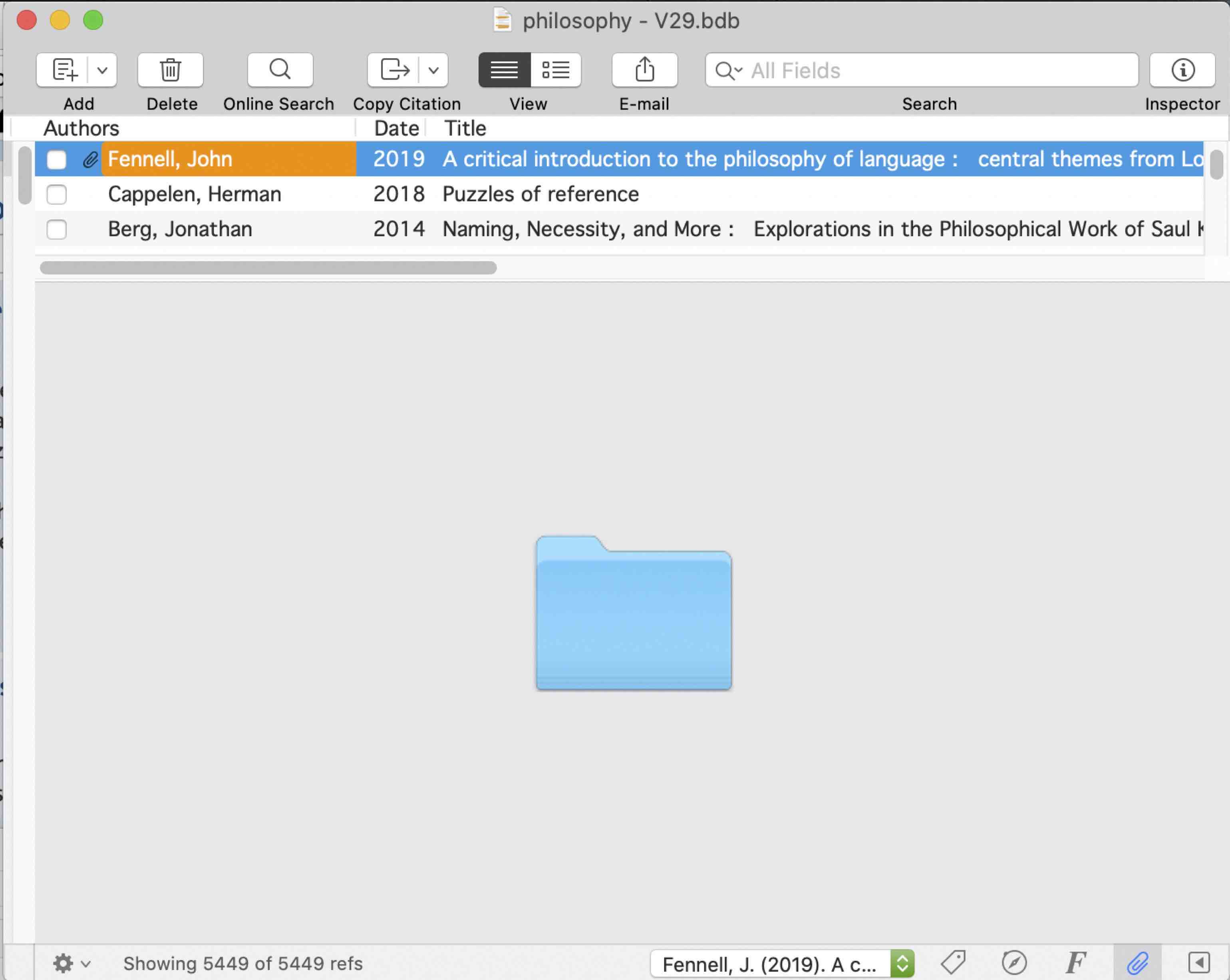
- Screenshot BE.jpg (184.87 KiB) Viewed 2221 times
Re: Show cover art from attachment folders
Posted: Mon Aug 17, 2020 3:56 pm
by Jon
That's right, but I see the attachment.
Please zip and send the folder you are showing to
support@sonnysoftware.com
Jon
Sonny Software