Page 1 of 1
Need HELP to solve a bibtex export issue
Posted: Fri Jan 20, 2023 9:33 am
by Tullio
Hi everyone! I have a significative problem with Bibtex markup. First, my Bibtex references are not showed anymore in the formatted reference window:
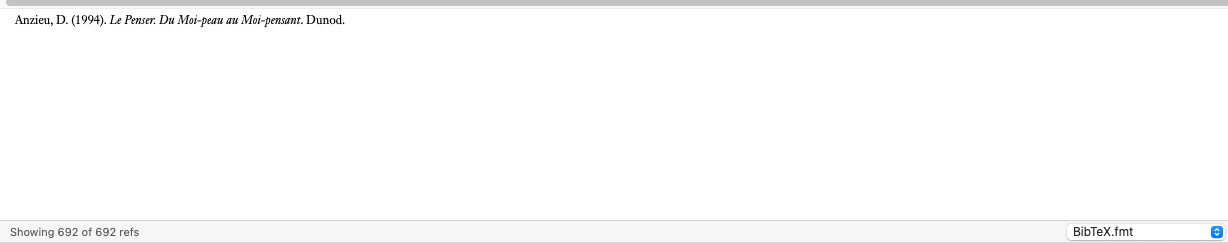
- sn1.jpg (20.67 KiB) Viewed 48713 times
Secondly, when I export my references using Bibtex format, I don't get the standard markup:
@article{namedate},
author = ... and so on.
My references are already formatted as you can see on the screenshot:

Therefore, I'm not able anymore to sync my Bookends library with my bibtex library. How could I fix this issue?
Thanks for your help.
Re: Need HELP to solve a bibtex export issue
Posted: Fri Jan 20, 2023 11:05 am
by Jon
Go to Biblio -> Bibliography and set the output to BibTeX Markup and click Set Defaults (this can be done in Preferences, too).
Jon
Sonny Software
Re: Need HELP to solve a bibtex export issue
Posted: Fri Jan 20, 2023 11:29 am
by Tullio
Already done and it does not work, as you can see:

Re: Need HELP to solve a bibtex export issue
Posted: Fri Jan 20, 2023 12:44 pm
by Tullio
I've been trying to figure out what's wrong here and I still don't know why I'm not able to export and sync correctly my references.
Re: Need HELP to solve a bibtex export issue
Posted: Fri Jan 20, 2023 1:01 pm
by Tullio
I found this which could be a part of the problem. As you can see, in the Field order section, there are unexpected Bibtex markups. What do you think about it?
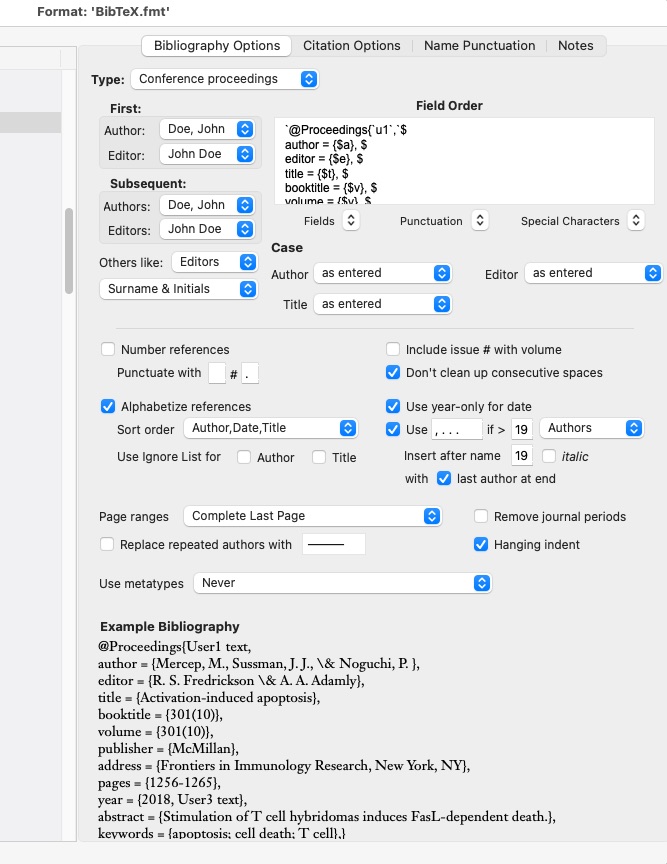
- pic.jpg (130.98 KiB) Viewed 48697 times
... while I don't get the same view when it is a journal article reference:
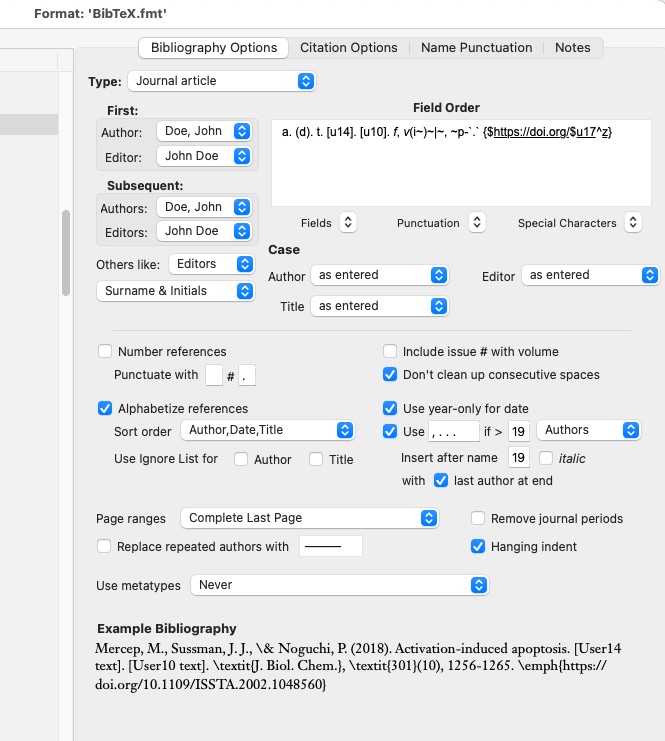
- Format___BibTeX_fmt_.jpg (109.16 KiB) Viewed 48699 times
Re: Need HELP to solve a bibtex export issue
Posted: Fri Jan 20, 2023 1:06 pm
by Jon
It looks like you've edited the BibTeX format -- the journal article is obviously wrong.
In the Formats Manager, BibTeX.fmt should be in bold (meaning it has been edited). Select it and press the Delete key. Now you should see the BibTeX.fmt we ship. Use that.
Jon
Sonny Software
Re: Need HELP to solve a bibtex export issue
Posted: Fri Jan 20, 2023 1:55 pm
by Tullio
It works! Thanks so much for your help!


