Page 1 of 1
Feature Request: Open Attachment with Default Button on Taskbar
Posted: Sat Feb 18, 2023 4:20 pm
by ctg7w6
Hello!
I know that there is a hotkey command for opening a selected reference in the default PDF viewer, but could you add a little icon to the toolbar as well? DevonTHINK has this and it has become one of my most used features.
And, because it is on the customizable toolbar, not every user has to use it. But, it would really help out some of us.
Thanks for your consideration of this request!
Re: Feature Request: Open Attachment with Default Button on Taskbar
Posted: Sun Feb 19, 2023 9:50 am
by Jon
I'll add this to the feature request list.
Jon
Sonny Software
Re: Feature Request: Open Attachment with Default Button on Taskbar
Posted: Sun Feb 19, 2023 3:49 pm
by ctg7w6
Thank you so much!
Re: Feature Request: Open Attachment with Default Button on Taskbar
Posted: Sun Feb 19, 2023 3:51 pm
by Jon
Actually, I realized that Bookends already has this exact feature, just not as a toolbar item.
Clicking on the paper clip icon next to the reference will open the PDF in a 3rd party reader (the Finder default). If you have more than one attachment (i.e. you see 2 paper clips), right click on the paper clips and select which of the attached PDFs you want to open.
Jon
Sonny Software
Re: Feature Request: Open Attachment with Default Button on Taskbar
Posted: Mon Feb 20, 2023 11:13 am
by ctg7w6
It sure does! I always just thought it was a little image and that was it!
I hate to say it, but I would still prefer the toolbar button--the paperclip image on the reference is maybe 1/4 the size of a toolbar icon? It is kind of hard to click.
I know, the user always seems to be unsatisfied, but I do want to thank you for letting me know about the icon. I will definitely use it in the future and keep my fingers crossed that my request for a toolbar icon is not too much to ask!
Thank you!!!
Re: Feature Request: Open Attachment with Default Button on Taskbar
Posted: Tue Mar 07, 2023 6:16 pm
by ctg7w6
Oh my gosh, you all put in the feature. Thank you so much, I've already used it a bunch. THANK YOU!
Re: Feature Request: Open Attachment with Default Button on Taskbar
Posted: Tue Mar 07, 2023 7:10 pm
by Jon
Thanks, I'm glad you like it.
Jon
Sonny Software
Re: Feature Request: Open Attachment with Default Button on Taskbar
Posted: Thu Mar 09, 2023 2:47 pm
by vinschger
I was wondering if it would be useful/intuitive if there was an option to open the pdf by double clicking on a reference in Bookends, i.e. a similar behaviour as in the Finder and some other applications. I know you can click on the paperclip icon and now the new big icon in the toolbar, but I'm just asking if this wouldn't be a more intuitive behaviour, but I may be wrong. what do others think about this? It's a minor detail, and I'm quite sure that Jon has good reasons to do it the way it is now - I'm just wondering if some of you would find this useful if it could be implemented as an option.
maybe - open pdf could be added here in the settings as another option?
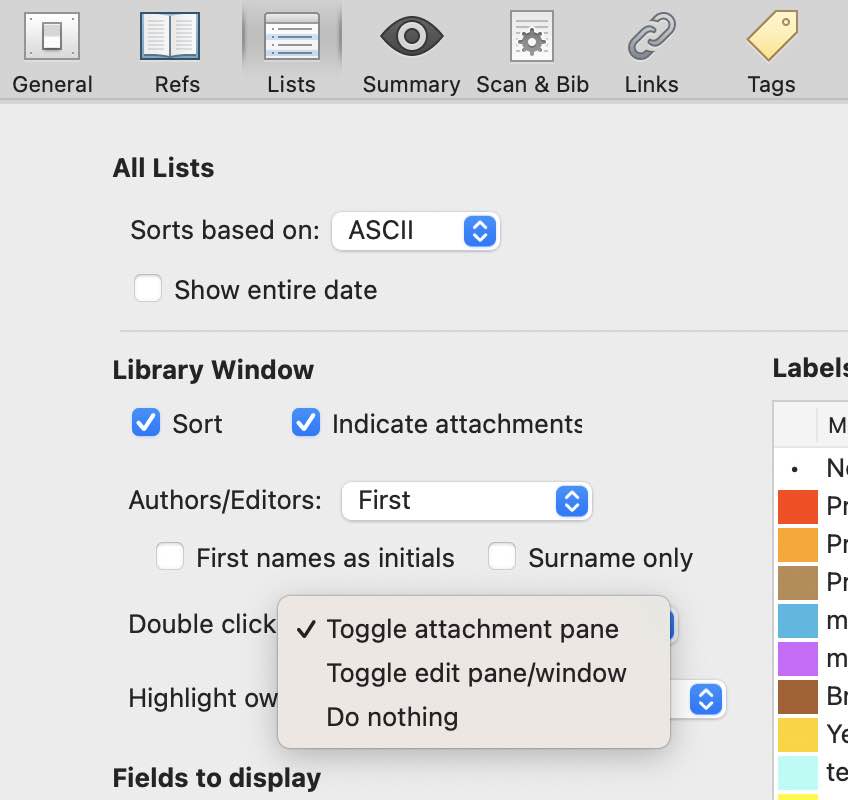
- Bildschirmfoto 2023-03-11 um 12.18.43.jpg (57.94 KiB) Viewed 1915 times