Jon wrote: Sat May 20, 2023 2:57 pm
There on no tricks as far as I know. I just tried scanning in Ventura with Pages 13 and there was no problem.
But you're not even scanning, your Biblio -> Scan Open Apple Pages Document is grayed out, right? That should only happen when Bookends can't detect that Pages is running. Reboot the Mac?
Jon
Sonny Software
Hallo Jon,
thank you again for your reply.
I have rebooted the Mac, have re-installed both of the Bookends and Pages.
The "Scan Open Apple Pages Document" is still grayed out.



On the "Floating Citations and Llinks" the icon of Pages is shown.
And, wenn I click the "Copy Citation", nothing happens. I need to use "command + V" on Pages to add the Citation manually.
Is there any "Service" on Pages or Mac Os, should be activated for establishing the Link between Bookends and Pages?
I have Microsoft Words and Apple Pages in my Mac. The Bookends worked good with MS Words. Should I delete the MS Words?
My registration code was purchased Oct. 2022.
Best regards
Keven
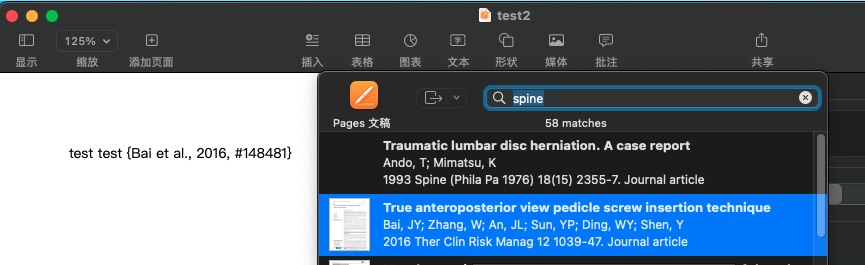
- 截屏2023-05-22 17.24.06.jpeg (55.25 KiB) Viewed 3972 times
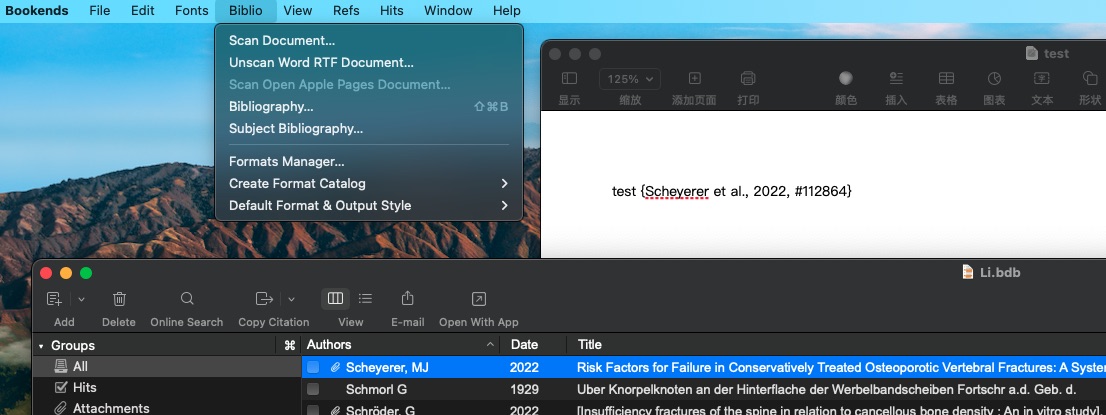
- 截屏2023-05-22 17.14.37.jpeg (113.5 KiB) Viewed 3972 times